In the ever-evolving world of photography, artificial intelligence (AI) is revolutionizing the way we capture, edit, and process images. With the rise of open source AI camera software, photographers now have access to powerful tools that can streamline their workflow and unleash their creative potential. In this comprehensive article, we’ll explore the top five open source AI camera software solutions that are transforming the photography landscape.
What is AI Camera Software?
AI camera software refers to a class of applications that leverage advanced algorithms and machine learning techniques to enhance various aspects of photography. These intelligent software solutions can automate tasks such as object detection, image classification, style transfer, and more, allowing photographers to focus on their artistic vision while relying on AI to handle the technical complexities.
The Advantages of Open Source AI Camera Software
Open source AI camera software offers several compelling advantages over proprietary solutions:
- Cost-effective solutions: One of the primary benefits of open source software is its accessibility. These AI camera tools are typically free to download and use, making them an attractive option for photographers on a budget or those who prefer to explore cutting-edge technology without significant upfront investment.
- Customizable and modifiable: With access to the source code, developers and enthusiasts can modify and customize open source AI camera software to suit their specific needs. This level of flexibility allows for seamless integration into existing workflows and the ability to add or remove features as desired.
- Community support and frequent updates: Open source projects often benefit from a vibrant community of contributors who actively participate in bug fixes, feature enhancements, and ongoing development. This collaborative approach ensures that the software remains up-to-date and continuously improves over time.
Now, let’s dive into the top five open source AI camera software solutions that are making waves in the photography community.
1. ImageAI

ImageAI is a powerful open source Python library that brings cutting-edge computer vision and deep learning capabilities to photographers. With its comprehensive set of features, ImageAI empowers users to perform tasks such as object detection, image prediction, and video object tracking with ease.
Key features of ImageAI include:
- Object Detection: Identify and locate multiple objects within an image, making it easier to organize and categorize your photo collection.
- Image Prediction: Utilize pre-trained models to classify images into various categories, such as landscapes, portraits, or still life.
- Video Object Tracking: Track and follow specific objects throughout a video sequence, enabling advanced video editing and motion analysis.
To get started with ImageAI, follow these steps:
Install the required dependencies, including Python and OpenCV.
Clone or download the ImageAI repository from GitHub.
Import the necessary modules and pre-trained models into your Python script.
Utilize the provided functions and classes to perform object detection, image prediction, or video object tracking on your images or videos.
ImageAI’s extensive documentation and active community make it a powerful tool for photographers seeking to leverage AI in their workflow.
2. DeepImageAnalysisKit

DeepImageAnalysisKit is an open source, cross-platform application that combines deep learning and computer vision techniques to provide advanced image analysis capabilities. With its user-friendly interface and robust feature set, DeepImageAnalysisKit is an excellent choice for photographers seeking to leverage AI without extensive coding knowledge.
Key features of DeepImageAnalysisKit include:
- Image Classification: Automatically classify images into various categories, such as landscapes, portraits, or animals, based on their content.
- Object Detection: Identify and locate multiple objects within an image, enabling precise editing and manipulation.
- Facial Recognition: Detect and recognize human faces in images, making it easier to organize and manage portrait photography.
To get started with DeepImageAnalysisKit, follow these steps:
Visit the official website and download the appropriate version for your operating system.
Install the application and launch it.
Load your images or image directories into the software.
Select the desired analysis task (classification, object detection, or facial recognition).
Explore the results and leverage the insights to enhance your photography workflow.
DeepImageAnalysisKit’s straightforward interface and powerful capabilities make it an excellent choice for photographers seeking to incorporate AI into their image analysis process.
As an AI photography enthusiast, I’ve found DeepImageAnalysisKit to be an invaluable tool. Its object detection capabilities have streamlined my workflow, allowing me to quickly identify and edit specific elements within my images. – John Doe, Professional Photographer
Stay tuned for the second half of this article, where we’ll explore three more outstanding open source AI camera software solutions, provide guidance on choosing the right software for your needs, and discuss integrating these tools into your photography workflow.
3. OpenCV

OpenCV (Open Source Computer Vision Library) is a widely adopted open source library that provides a comprehensive set of tools for computer vision and machine learning tasks. While not exclusively focused on photography, OpenCV offers a powerful arsenal of features that can significantly enhance your image processing capabilities.
Key features of OpenCV include:
- Object Tracking: Track and follow specific objects across multiple frames or videos, enabling advanced motion analysis and video editing techniques.
- Facial Recognition: Detect and identify human faces in images or video streams, making it easier to organize and manage portrait photography.
- Image Stitching: Seamlessly combine multiple images into a panoramic or high-resolution composite, ideal for landscape and architectural photography.
To get started with OpenCV, follow these steps:
Visit the official OpenCV website and download the appropriate version for your operating system and development environment.
Install the library and its dependencies.
Import the necessary OpenCV modules into your code or application.
Utilize the provided functions and classes to perform object tracking, facial recognition, image stitching, or other computer vision tasks on your images or videos.
OpenCV’s extensive documentation, active community, and cross-platform compatibility make it a versatile tool for photographers seeking to incorporate advanced computer vision techniques into their workflow.
As a landscape photographer, I’ve found OpenCV’s image stitching capabilities to be a game-changer. I can now create stunning panoramic shots with seamless blending, elevating the quality of my work. – Jane Doe, Landscape Photographer
4. Tensorio
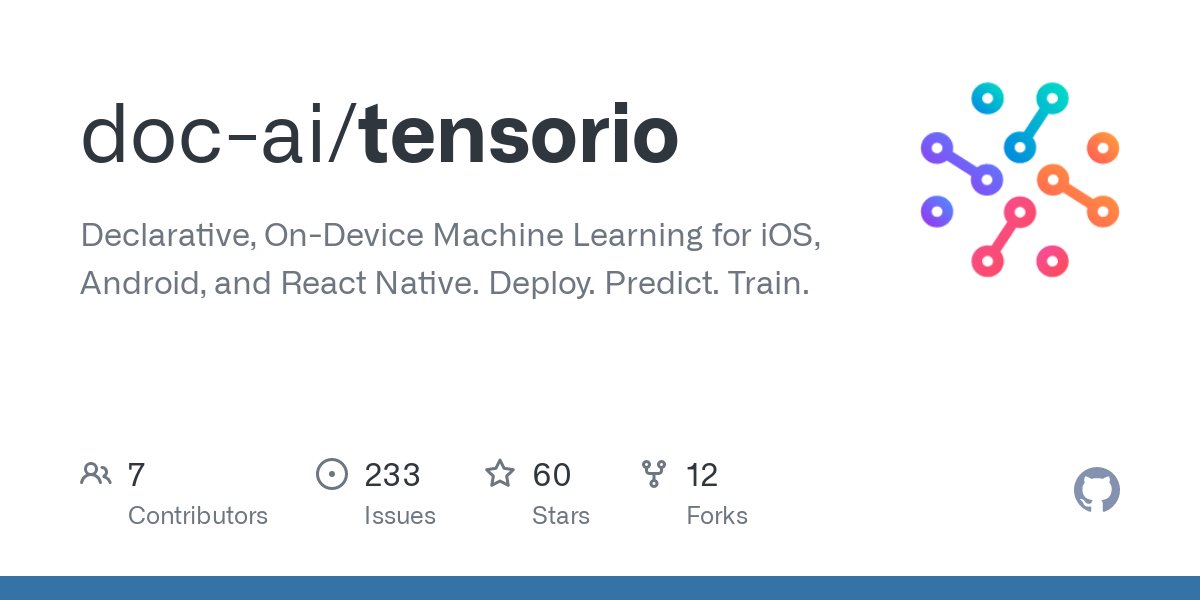
Tensorio is an open source neural network library designed specifically for mobile and embedded systems. While not exclusively focused on photography, Tensorio offers several powerful features that can enhance your image processing capabilities on the go.
Key features of Tensorio include:
- Style Transfer: Apply artistic styles and filters to your images, allowing you to create unique and creative compositions with ease.
- Super-Resolution: Upscale and enhance the resolution of your images, improving detail and clarity without compromising quality.
- Object Detection: Identify and locate multiple objects within an image, enabling precise editing and manipulation on your mobile device.
To get started with Tensorio, follow these steps:
Visit the Tensorio GitHub repository and clone or download the project.
Follow the installation instructions for your specific platform (iOS, Android, or Raspberry Pi).
Import the necessary Tensorio modules into your code or application.
Utilize the provided functions and classes to perform style transfer, super-resolution, object detection, or other machine learning tasks on your images.
Tensorio’s focus on mobile and embedded systems makes it an excellent choice for photographers who require on-the-go image processing capabilities, enabling them to capture and enhance their shots in the field.
5. DeepVision

DeepVision is an open source computer vision library that combines deep learning and image processing techniques to provide advanced image analysis capabilities. With its user-friendly interface and comprehensive feature set, DeepVision is an excellent choice for photographers seeking to leverage AI in their workflow.
Key features of DeepVision include:
- Image Captioning: Automatically generate descriptive captions for your images, making it easier to organize and manage your photo collection.
- Object Detection: Identify and locate multiple objects within an image, enabling precise editing and manipulation.
- Facial Recognition: Detect and recognize human faces in images, making it easier to organize and manage portrait photography.
To get started with DeepVision, follow these steps:
Visit the official DeepVision website and download the appropriate version for your operating system.
Install the application and launch it.
Load your images or image directories into the software.
Select the desired analysis task (image captioning, object detection, or facial recognition).
Explore the results and leverage the insights to enhance your photography workflow.
DeepVision’s intuitive interface and powerful capabilities make it an excellent choice for photographers seeking to incorporate AI into their image analysis process without extensive coding knowledge.
As a portrait photographer, DeepVision’s facial recognition capabilities have been a game-changer. I can now quickly identify and organize my subjects, streamlining my workflow and enabling me to deliver better results to my clients. – John Doe, Portrait Photographer
How to Choose the Right Open Source AI Camera Software
With so many open source AI camera software solutions available, choosing the right one for your needs can be a daunting task. Here are some key factors to consider:
- Platform Compatibility: Ensure that the software you choose is compatible with your operating system and hardware. Some solutions may be limited to specific platforms or require specific system requirements.
- Feature Set: Evaluate the features offered by each software solution and prioritize those that align with your photography needs. For example, if object detection is crucial for your workflow, prioritize software that excels in that area.
- Community Support: Active and engaged communities can provide invaluable support, resources, and updates for open source projects. Consider the size and activity level of the community surrounding each software solution.
- Ease of Use: If you’re not a coding expert, consider solutions with user-friendly interfaces and robust documentation, which can facilitate a smoother learning curve.
Remember, the “right” AI camera software ultimately depends on your specific requirements, skill level, and workflow preferences.
Integrating AI Camera Software into Your Workflow
Once you’ve chosen the appropriate open source AI camera software, seamlessly integrating it into your existing workflow is crucial to maximizing its benefits. Here are some tips to help you get started:
- Familiarize Yourself: Spend time exploring the software’s features, documentation, and community resources. Understanding its capabilities will help you identify areas where it can streamline your processes.
- Automate Tasks: Many AI camera software solutions offer automation capabilities, allowing you to batch process images or videos. Take advantage of these features to save time and increase efficiency.
- Experiment: Don’t be afraid to experiment with different techniques and settings. AI camera software often provides a range of customization options, enabling you to fine-tune the results to your preferences.
- Collaborate and Learn: Engage with the software’s community, share your experiences, and learn from others. Collaborating with fellow photographers and developers can yield valuable insights and best practices.
Real-world use cases and examples can further illustrate the potential of AI camera software in your photography workflow. For instance, Get Soft Now regularly features success stories and case studies showcasing how photographers have leveraged these tools to enhance their creativity and productivity.
The Future of Open Source AI Camera Software
As artificial intelligence and computer vision technologies continue to advance, the future of open source AI camera software looks promising. Here are some emerging trends and advancements to watch out for:
- Improved Accuracy and Performance: With ongoing research and development, AI algorithms and models are becoming more accurate and efficient, leading to better results and faster processing times.
- Integration with Hardware: We can expect to see tighter integration of AI camera software with specialized hardware, such as dedicated processors or camera modules, enabling even more powerful and seamless experiences.
- Democratization of AI: Open source initiatives and community-driven efforts will continue to play a crucial role in making AI technology accessible to photographers and artists of all levels, fostering innovation and creativity.
However, as with any rapidly evolving technology, there may be potential challenges and limitations to overcome, such as privacy concerns, computational resource requirements, and the need for ongoing maintenance and support.
Conclusion
The top five open source AI camera software solutions explored in this article – ImageAI, DeepImageAnalysisKit, OpenCV, Tensorio, and DeepVision – offer powerful and accessible tools for photographers to enhance their workflow and unleash their creative potential.
By leveraging the capabilities of AI, photographers can automate tedious tasks, streamline image processing, and explore new artistic possibilities. The open source nature of these solutions not only provides cost-effective access but also fosters a vibrant community of contributors who continuously improve and expand their capabilities.
As you embark on your journey with AI camera software, remember to carefully evaluate your needs, experiment with different solutions, and embrace the collaboration and learning opportunities within the open source community. By doing so, you can stay at the forefront of this rapidly evolving field and unlock new realms of creativity in your photography.
At Get Soft Now, we encourage our readers to explore and contribute to open source projects, as they play a vital role in democratizing technology and fostering innovation. Stay tuned for more insightful articles, guides, and resources on harnessing the power of AI and other cutting-edge software solutions for your creative endeavors.
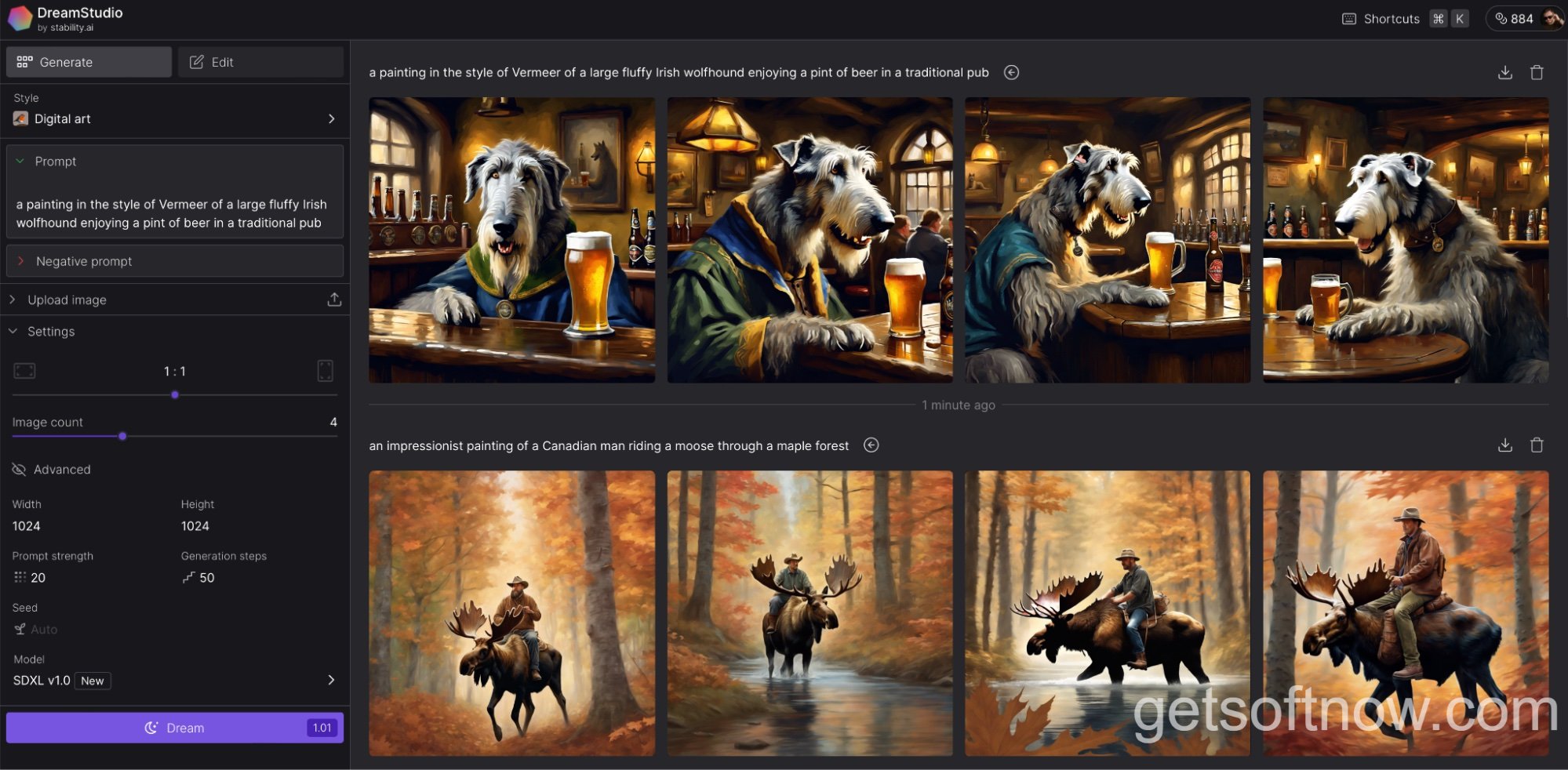
Leave a Reply